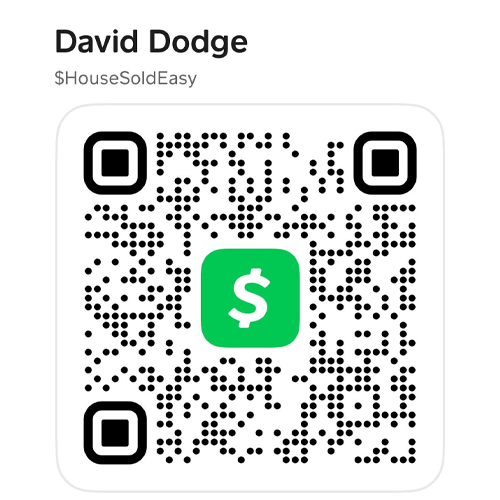How to Make Monthly Payments:
There are several ways you can make your monthly payment. House Sold Easy LLC (or affiliated entity) prefers the use of AppFolio Tenant Portal or Zelle, but you are welcome to pay however you are most comfortable.
Option 1
Pay through AppFolio Tenant Portal. Monthly email invoices will come from them. We know you’re not renting, but instead making monthly payments towards. ACH transfers are free, while debit and credit card payments incur a fee collected by AppFolio when submitting a payment.
When making a payment through AppFolio, you have two options:
- Bank Account (eCheck / ACH) – No fees apply!
- Debit or Credit Card – Fees apply.
AppFolio labels the Bank Account option as “eCheck” — this is the same as using your Bank ACH.
To avoid paying any extra fees, please select the eCheck (Bank Account) option when submitting your payment.
(You can also refer to the attached screenshots for guidance — look for the circles and arrows showing where to click.)
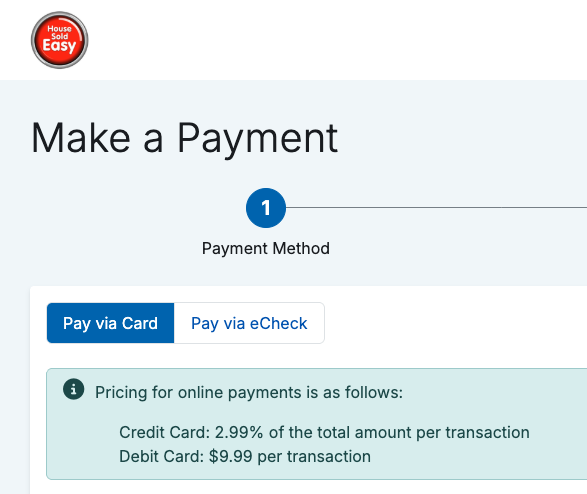
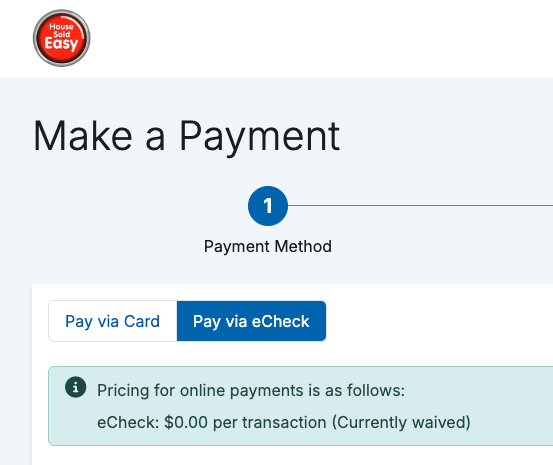
Option 4
Mail Check, Money Order or Cashiers Checks to
House Sold Easy office address at:
1750 S Brentwood Blvd, Suite 503
Saint Louis, MO 63144
Option 5
Cash. This is NOT our preferred method. If you prefer to pay in cash we will accept cash. You will need to coordinate a time prior to the due date to drop off cash in person at the House Sold Easy LLC office. The Address can be found above.